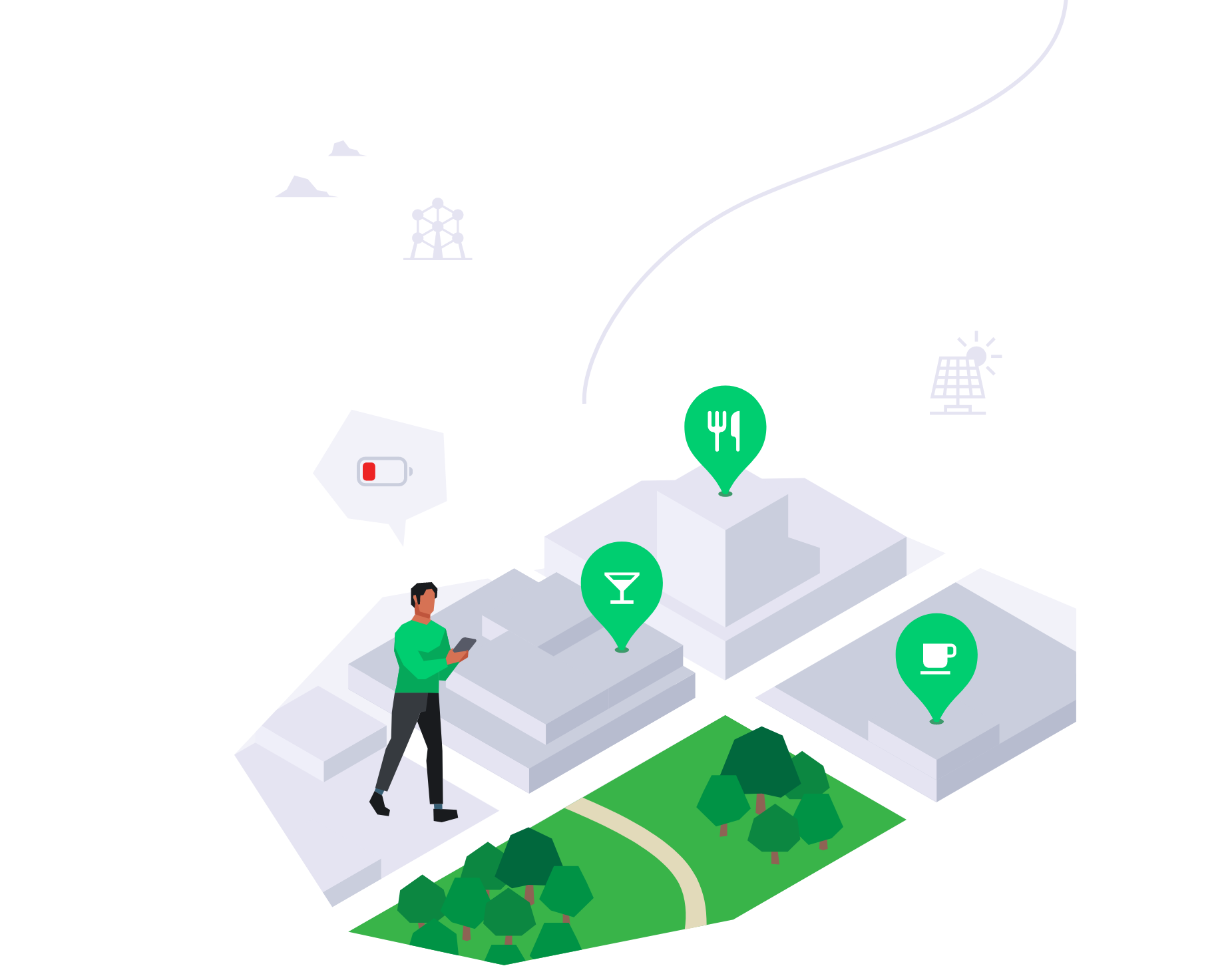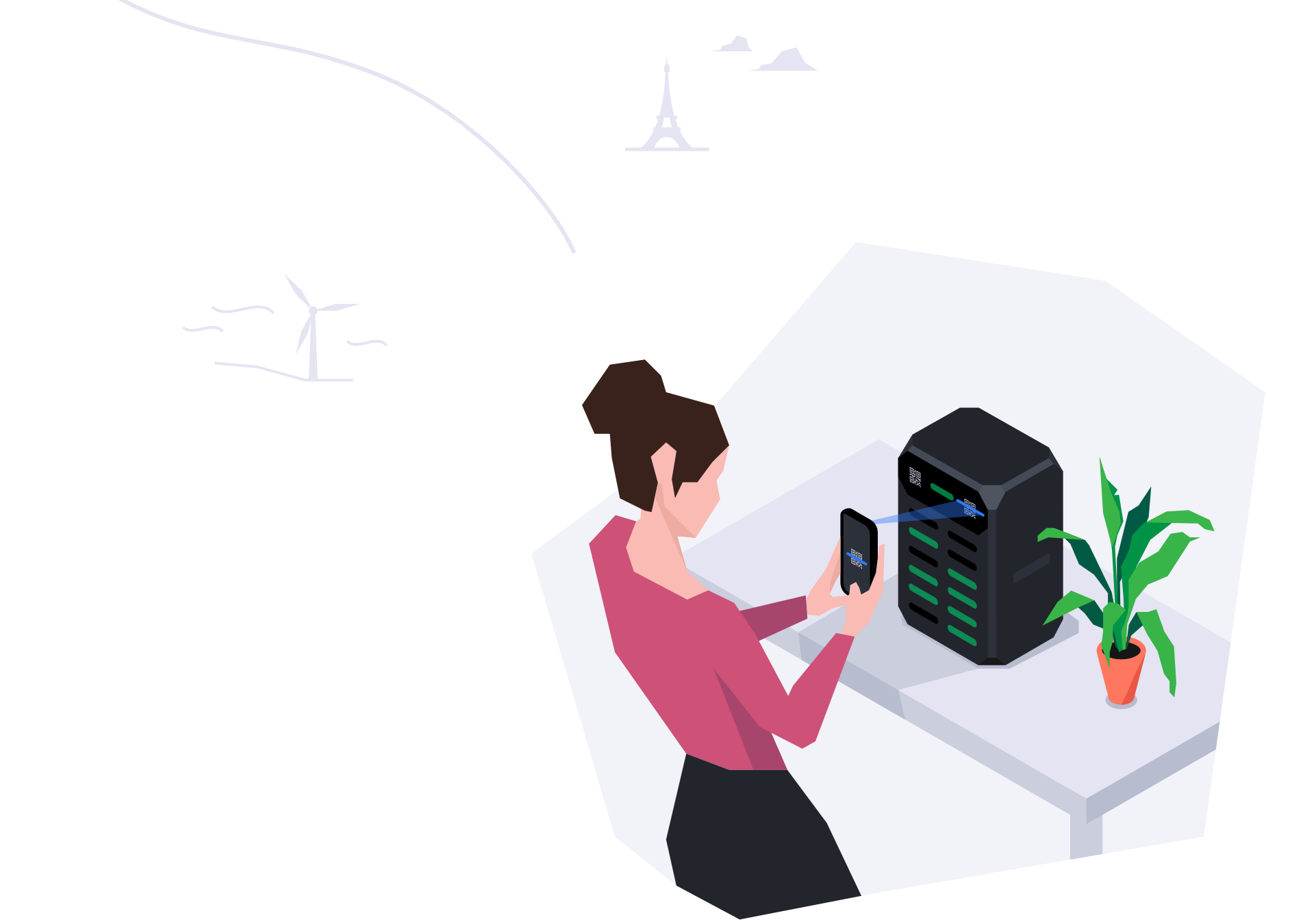The rental fee is $1.98 an hour or $5 a day(plus tax). A temporary hold of $25 will be placed at rent start. $25 will be charged for failure to return on the go charger. Each EasyPower power bank can be kept up to a maximum of five (5) days. For EasyPower kept more than five (5) days, it will be deemed as overdue, you will be charged fee $25,and it is yours to keep The power bank can be charged with a computer, or a standard Micro USB cable plugged into a power outlet.
ENJOY LIFE & KEEP CHARGED
Keep your devices charged with EasyPower. Did you know that while you are charging your device, you are investing in a green future? Download the EasyPower app now!
Apple Store Google Play